[Back] to Bjorn Graabek's homepage.
Quicken tips
Quicken is a program for organising ones personal or family finances. Its competitor is Microsoft Money (there is a UK version as well). Having used Quicken for more than 10 years (since version 3 for Windows),
I have found ways of doing things that may be of help to others.
These tips were all found using the UK versions of Quicken. The UK version has now (31. January 2005) been discontinued, but I don't see why it should not be possible to use most these tips with the American version.
You may also be interested in viewing my personal finance blog.
Entering split transactions in foreign currencies:
7. July 1997
The UK version of Quicken can handle foreign currencies (and nowadays, so can the American version). I have always
found it a pain when entering a foreign currency transaction that I wanted
to split. Say for example I am on holiday in Denmark and I buy petrol and
a CD in one transaction. I used to enter the transaction, immediately convert
it to my "home" currency, and then entering the split. Doing it that way
meant that the splits were now in my home currency, but the receipt obviously
lists the items in the foreign currency. Here's the way I found of getting
Quicken to do the dirty work:
-
Enter everything as if the amounts are in your home currency, splits and
everything
-
Before you record the transaction, convert it to your home currency. If
you know the shortcut code for the relevant currency, hit the key for that.
Or choose "Lists -> Currency", highlight the relevant currency and then
click on "Use".
-
You will now be asked to allocate the splits.
Choose "Allocate and Edit Splits".
-
You will see the "Split Transaction Window" again. Just click on "Finished"
and on the "Enter" button".
Transfering data to a spreadsheet
12. March 1998
This method will only work if your spreadsheet can open "tab delimited"
or 1-2-3 prn files. To transfer the data to a spreadsheet, you must first
generate a report with the data you require. Then "print" your report either
as a tab delimited or as what quicken calls a 1-2-3 prn file. Save it to
your harddisk. In Excel, here is what you would do: Start Excel and choose
all files (*.*) from the drop down list at the bottom. Find the file
you saved, Excel then starts a wizard to import the file - choose *delimited*
in the first box, click on next, choose tab if you saved as tab delimited
in Quicken or comma if you saved as a *.prn file. Click next, then click
finish and your report will then open in Excel.
(This tip was found in the newsgroup comp.os.ms-windows.apps.financial,
but the posting did not show who wrote it)
Problems with Quicken when used with non-UK/USA regional settings for Windows
Decimal symbol
24. July 1997
In Windows one has the option to choose regional settings, these control
how dates, time and currency are displayed and handled. The idea is of
course that, rather than setting these items individually for each program,
the programs interrogate Windows about these settings.
Some countries use the comma as the decimal separator. For example
choosing Denmark for regional settings changes the the decimal separator
key on the numeric keypad to generate a comma (,) rather than the point
(.). Some places within Quicken, the program has obviously been hardcoded
to accept only the point as the decimal separator, other places it uses
whatever settings Windows has been set to. So much for consistency in programming.
This has affected Quicken at least since version 3, and is still affecting
Quicken in its current version 9 (or 2000).
3. December 1998
This following partly working work-around for the above mentioned problem
may have existed in older versions of Quicken. I currently use Quicken
98 and discovered it a few weeks ago. In your WINDOWS (or WINNT) directory
is a file named QUICKEN.INI. The first few lines look like this:
[Quicken]
Billmind=OFF
ExePath=C:\PROGRA~1\QUICKENW\QW.EXE
Platform=Win32
Version=7,Quicken Deluxe 98 UK R3
sCurrency=P
sDecimal=,
sThousand=.
Notice the "sDecimal=," and "sThousand=." lines. The entries after the
equal sign used to be swapped around, but the way they look now gives me
what I wanted. Quicken accepts a comma as the decimal symbol.
29. December 1999
The above mentioned "solution" didn't work everywhere within Quicken,
but I found another solution. Martin Djernæs has written a small
program which, when loaded, sits in the system tray of Windows (the system
tray are all the small icons sitting in the lower right corner of the screen).
Double-clicking on this icon makes it show either a dot or a comma. Whatever
it shows is what the decimal separator key to the left of 0 on the numeric
keypad will show when hit.
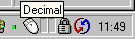
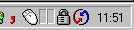
The link to Martin Djernæs' programs: http://www.djernaes.dk/martin/program.html
Quick keys
24. July 1997
Quicken has so called "Quick keys" for speeding up data entry. Two
of these are the + (plus) and - (minus) keys which increase or decrease
a date or cheque number. Selecting a non-UK/USA regional setting within
Windows changes the action of these keys. In a date field, pressing the
+ key moves between the date/month/year part.
Supervalidating data files
Considering the emails I have received over time, this is probably the most important tip on this page. Several people have written, telling me about how this tip saved their Quicken file...
According to Intuit, Supervalidate will re-index your data. To Supervalidate
your datafile, while holding down the CTL & SHIFT keys: select File
Operations, Validate. After selecting the *.QDF file to validade, you should
see a pop-up window that says "Supervalidating..."
Moving transactions from one account to another
11. January 2000
I sometimes mistakenly enter a transaction into the wrong account.
I will have been entering transactions for one credit card, and then I
mistakenly enter a receipt paid with a different card into the same account.
Since I use splits heavily I don't want to reenter everything again in
the correct account. For many years I have chosen to copy the transaction,
paste it into the correct account, go back and delete the original transaction.
Irritating, I always wished for the "move" feature in Microsoft Money.
Then a few days ago I discovered that I could open the calendar, select
the offending transaction there and easily choose a different account for
it. This has of course been possible for years, I just never thought of
using it that way.
Well, it is always possible to learn new stuff. One day I discovered that the menu
that pops up when you right-click on an entry has a "move" option. I'm sure it wasn't
there in the beginning...
Other Quicken related links:
-
Intuit, the makers of Quicken (US site)
-
The newsgroup "comp.os.ms-windows.apps.financial".
-
The newsgroup "alt.comp.software.financial.quicken".
Trademarks by Intuit and other companies are of course acknowledged.
Created: 7. July 1997, Last modified 5. October 2004
© Copyright by Bjorn Graabek
[Back] to Bjorn Graabek's homepage.