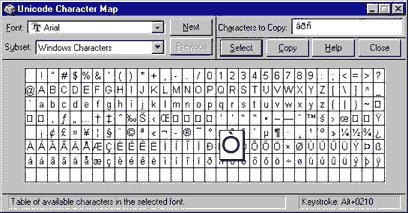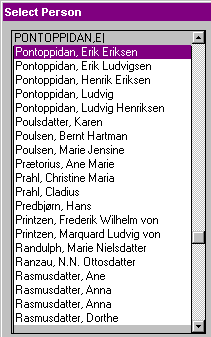In this document, "FO" is used to refer to Family Origins. The
format of this document is as follows: Each item has a title, which
version of Family Origins the item applies to and the date when the item
was created or last updated. I'm Danish which means dates are written
as: Day Month Year.
by Howard Ford
13. September 1998
INTRODUCTORY COMMENTS
This is an effort to provide a very simple but detailed explanation of
how to use the Custom Report feature of Family Origins. It will give
explanations that are designed to paint a word picture so the users can
have a mental picture of the report before it is created. All
information relates to version 7. I do not know if it is different in
other versions.
First, it is important to dispel any mental concept you might have
that the computer will be providing you with a formatted report such as
the Book report or the Pedigree report that Family Origins produces. The
design is in YOUR mind and you must teach the layout of the report to
the computer before it can create it. When you open the Custom Report,
about all the computer knows is it has a blank sheet of paper 8 1/2 by
11 inches on the screen and it is waiting for you to tell it what to
do.
DESIGNING A CUSTOM REPORT
When you have the Custom Report Designer open on your computer there
are four buttons at the top. (From you Family Origins program select
Custom Report then click on "Design a new custom report" and you will
see the Custom Report Designer screen.)
1. DESIGN (Button entitled "Add Field")
Because you know what you want in the report it is up to you to
instruct FO how you want it laid out on the page. Remember, FO has no
design in mind like it would if it was printing a Book Report or a
Pedigree Report. FO knows it has a blank sheet of 8 1/2" by 11" paper in
front of you.
IMAGINING A CUSTOM REPORT
To start think about the design of your report image you have a blank
sheet of paper in front of you. To simplify this explanation we will be
designing a custom report that will contain three categories of data,
which FO will bring from your database to the report. Those three
categories will be, 1. name, 2. birth date, 3. birth place. There are
many different categories from which to chose.
Mentally see the sheet a paper, not your screen, but actual
paper. (If you would rather literally draw it out on a sheet of paper,
fine.) Imagine putting a list of names down the left side of the sheet
against the left margin. Draw a line down the left side at the margin
(about one inch from left edge of the paper.) The names of people
in your database will be listed in a column down the left side of
the paper next to the line. The names will need about 3" of space so you
would move to the right about three inches and draw a vertical line to
indicate the right edge of the NAME column. If you connected the lines
at the top and bottom you will have a rectangular box.
Next move to your right about one quarter of an inch past the
first box and draw another vertical line from the top margin to the
bottom margin. This is the left side of the second column of data, which
will be the BIRTH DATE column. You will need about an inch and an eight
width for that column. Now draw the line at that location and connect
them at the top and bottom forming a long narrow box.
Now, move to the right again a quarter of an inch and draw
another line from top to bottom margins and this will become the left
side of the third column of data called the BIRTH PLACE. Some birth
places have city, county and state so move to the right and give this
column about 3 inches (all the way to the right margin.) Draw the lines
so you see it as another box.
Now you see a sheet of paper with three separate rectangular
boxes. Imagine the data magically appearing in those columns. The entry
of all that data is done by FO in a few seconds. Even 50, 100 or 150
pages of data. It will reach into the data base and pull out all the
data and put it in the boxes according to your instructions. That is
amazing to me.
Here is a little computer talk. Those boxes or columns are
called "Fields." In our sample report is the NAME field, the BIRTH DATE
field and the BIRTH PLACE field. Now you see why the button is called
"Add Field." That is the button you push to set up the design of the
fields.
2. INFORMATION: (Button entitled "Add Text")
The Add Text button is the way to enter text into your report, that is
not in your data base. Since the report will be in columns, putting
HEADINGS over each column of data is very helpful. For example, If you
have a column of database names then the header (column title) at the
top of the page would say "NAME." If it is a column of everyone birth
date then the header could be "DATE OF BIRTH."
FO has two lines available for header information. It appears on
the screen with the word "Header" above it. You can put text on both
lines or on just one line. If you have only one line of text you may
want to put the information on the second line and leave the first line
blank. You could also put the text on the first line and type a line in
the space for the second line. That would give additional separation
between the column title and the data field. There is another bit of
information that you can add. Click on the "Option" button and fill in
the little open window with the TITLE of your entire custom report. Our
sample report could be called something like, "BIRTH DATA" or whatever
you chose.
3. PRINTING INSTRUCTIONS: (Button entitled "Options")
Click on the Options button and the screen that appears allows you to
provide the sorting instructions. You can tell FO to sort the data by
one of the fields (columns) in your report. Click on the long "Sort by"
button and you get a list of possible ways to sort the data. It depends
on what you have in your report. In our sample case we could sort by
surname alphabetically. Scroll down until you find "Surname" and click
it and click OK. If your are most interested in a chronological order of
the dates of birth then you would select "birth date."
Next, set the font, style and size. Click where it says, "Font"
and follow through with the new window. I like Times New Roman, Regular,
10 points.
The last decision on this screen is to decide if you want your
report single spaced, double spaced of whatever. Since they can be very
long and use a lot of paper you will probably set it for "0." If you
want it double spaced then put a "1" in the window, which means it
leaves one blank line.
4. CLOSE: (Button entitled "Close")
The "close" button will bring up a window to decide if you are ready to
proceed. Tell it to save the file and then you can indicate the name of
the file and the path in the next window. After the file is saved you
are returned to the Create a Report window to complete the instructions.
You can cancel out at that point if you chose too.
TURN YOUR COMPUTER ON AND LET'S DO A CUSTOM REPORT
With the Family Origins program running and your data base loaded,
click on "Reports" at the top of the screen then click on "Custom
Report" in the drop down window, which brings up the "Create a Report"
screen ready to design your custom report. You can also bring up this
report window by clicking on the "printer" icon. The "Create a Report"
window appears. You must then click on the file folder tab entitled
"Custom Report."
Once you have the Custom Report window before you it starts making
good sense. Ignore the file path that may be printed in the small open
box entitled "File name of report to print or modify." Since this is a
NEW report you ignore the button about "Modify selected report."
Once you press the button, "Design a new custom report," it jumps
immediately to the screen where you teach the computer the information
and format you want to appear in your report. There are three other
decision to be made on this screen but you will be returning to this
screen and you can make those decisions later. Go ahead and click on the
"Design a new custom report" button.
DESIGNING THE CUSTOM REPORT
Notice the blank page is divided into two areas. The top 2 lines are
entitled "Header" That word "Header" and the word "Details" will NOT
appear on your report. The Header is the area where you tell the
computer what you want printed at the top of each page over each column.
This is NOT the area for the name of you report. It is for the column
title (header) and not the total report header. You will be giving the
report name later. The program is very versatile allowing you to drag
and drop information where you want it. The fields will be set up in
the "Details" area to contain the data.
FIELD
In the "Custom Report Designer" window click on the "Add Field" button
at top of screen. A window will open for you to chose the information
from your database that will go into that field. When you make a
selection for a data field the small framed field automatically enters
the Details area of the Custom Report Designer. It will appear at the
left margin on the first line of the Details section. You can click,
drag and drop it anywhere you chose. Because each new field appears in
the same location on the screen, I like to start with the right most
field (column) so it moves that field out of the way of the next new one
opened.
Some of my birth place information consists of several words so
I determined it needs about 3 inches of space. Think of the right column
on the imaginary design we previously talked about. The third column,
the one on the right side of the "sheet of paper" is the one we are now
working designing. Put your mouse cursor in the middle of the new
field, click, hold and drag to the right until the left of the field is
aligned with 4 1/2 inches on the rule at the top of the page. Now put
the mouse cursor on the middle dot on the right end of the field and
drag it all the way to the right edge of the page. You can stretch the
field to fit the need. The right field is now defined.
Click on the "Add Field" button again and chose "Birth Date" to
set up the middle field (column.) Put mouse cursor in the middle of the
new field that was just opened and drag it to the right until the left
of the field is even with the 3 1/4 inch mark on the above rule. Now put
cursor on the right middle dot of the new field and drag it over to
align with the 4 1/4 inch mark or a little beyond. Leave 1/8th to
1/4th of an inch between the two fields. For the third field
repeat the process and choose “Name -'Surname, Given’”. The only thing
you have to do to this one is put the cursor on the center dot on the
right side and drag it over to about the 3 inch mark, leaving a little
space between fields one and two.
TEXT
Next, click on the Add Text button. A new window pops up. Type the
title of the right column that you want to appear above the data in the
right field. For the sample report type PLACE OF BIRTH, then click "OK."
The new field will appear in the first line of the Header area. There
will be a small line automatically placed on the report between the
Header and the body of the data. If you want a second line you can
provide it in the same way you enter the words except you enter an
underline. Stretch it or shrink it to fit your needs. If you do not want
to draw a line you may want to drag the PLACE OF BIRTH field down one
line and to the right so as to align it with the field on the right.
Now, click the Add Text again and type in DATE OF BIRTH and drag it to
the center data field letting it rest above that field. Thirdly, you
click again and type NAME and move it to the correct location. Anytime
you type more than the small field holds you can lengthen the field to
give plenty of room for the words. If you want to delete what you have
typed then click on that field and when the window comes up delete the
words or make changes. If you want to delete a text field then click on
that field and hit delete. If you want to delete a field, click on it
and press "Delete" on the keyboard.
Once you have competed the design process you click on "Close"
at the top of the screen. You will be given the opportunity to save the
report, not save it or to cancel. You will be returned to the "Create a
report" screen. There are three more decisions. If you want your name
and address to appear on the report as the one who prepared the report
then click on the little square box.
Click on the bullet to tell it if you want to have the computer
search all the records of just selected individuals. Click on the bullet
to tell it if you want it to be printed to screen/printer or sent to an
ASCII file.
You have completed the report and ready to press the Create
button. Decide where you want all the custom reports stored on the disk
and provide the path. See, You did it.
How is a GEDCOM file organized?
The file is generally a plain ASCII file that can be read by any
editor. (Technically it can have some foreign characters in it as well
and is usually called an ANSEL character set.) It has lines that start
with a number and a keyword. The rest of the line may contain
information related to the keyword. The information is divided into
sections as defined by the initial number. The major sections all begin
with a 0. Within each major sections are other sections that expand on
the information. The first section begins as: 0 HEAD. It contains header
data about the file. The last line in the file begins as: 0 TRLR. It is
a trailer record that marks the end of the file. Between these two
major sections are other major sections defining individuals, family
groups, source data, repository data, etc.
Within the individual sections, marked with INDI, there is an
entry for each person in the database. The information about the person
is defined as level 1 data, which relates to personal information or
events in Family Origins (hereafter referred to as FO). A sample person
entry might look like:
0 @I1@ INDI
1 NAME John /Smith/
2 SURN Smith
2 GIVN John
1 BIRT
2 DATE 2 JAN 1901
2 PLAC Anytown, USA
1 NOTE This is a general note about John.
2 CONC This is a continuation of the note about John.
Which facts generated in FO are not supported by GEDCOM?
By support I mean both syntax and grammar. Syntax is the definition
shown above for the structure of a file. FO generates correct syntax for
GEDCOM. Grammar means that a program should be able to understand the
content of the information contained in the file. For grammar there are
two facts that are not supported in GEDCOM in version 6.0:
excommunicate and Namesake are not in the list of level one events as
defined above. These might be considered to be extensions to GEDCOM, see
the next question. Don't use these unless you are sure the receiving
program can read them.
Version 7.0 has added a few more but they are clearly marked as
extensions. See the next question. Again they are not likely to be
understood by another program.
What data can FO output that is considered to be an extension to
GEDCOM?
Any data beyond the ones defined in the 5.5 specification (plus their
substructures) could be considered an extension. GEDCOM defines an
extension as starting with an _ character to indicate that this is known
not to be directly supported by GEDCOM. Examples in FO 6.0 include the
email tag used in the submittor record and the address record and the
_NAME tag used in the address record. I really like these extensions
and GEDCOM will probably adopt EMAIL as a standard in the future.
In 7.0 the TODO list is an extension as is the correspondence log.
Which facts can have sources and notes in FO but not in GEDCOM?
GEDCOM standard does not support notes or sources for AFN or REFN.
Which optional outputs are not supported in GEDCOM?
Surprisingly to me, both Address and Phone number are not supported by
GEDCOM as level one data. In my opinion they should be. According to
GEDCOM standard these should be inside a Residence tag. I prefer the
residence tag to be used for past addresses myself and like the ADDR tag
for current addresses.
Are there legal GEDCOM 5.5 constructions that are not understood
by FO?
Yes, lots of them. It would be surprising to find a program that
actually understood both the syntax and grammar of all the 5.5
constructions. Some programs map data that they don't understand into a
generic note. FO discards this data and reports this in the list file.
Can the user defined facts be used to support GEDCOM defined
facts that are not currently supported in FO?
Surprising to me, No! The user defined facts all become one of type
EVEN which is the supported event tag. You cannot use this feature to
define mapping from foreign programs which I had originally hoped to do.
Foreign GEDCOM files with level 1 tags that are unknown to FO will be
ignored on input. You could edit the GEDCOM file and modify it to map
these facts to the supported general event structure but it is a lot of
work.
What FO data is lost by outputting GEDCOM and then re-importing?
For version 7.0 there is no data lost that is related to your database.
For version 6.0 the loses include the todo list and the links to
the Multimedia images. This means that if you were to export a GEDCOM
file from 7.0 and import the data into 6.0 this data from the GEDCOM
file would be ignored.
What legal data can FO output that would be meaningless to GEDCOM?
Certainly FO outputs syntax that has meaning to GEDCOM. However, the
grammar may not be understood by other conforming GEDCOM compliant
programs. I would not recommend using some tags for this reason.
STILLBORN generates a generic event type data in GEDCOM while the
standard wants this information in an AGE construction that FO doesn't
support or understand. Similarly AKA should not be expected to be
understood by another program although the information will be preserved
for interpretation by the human reading the data. Depending on what you
meant when you used AKA it might be a nickname or an alternate name for
the same person. A nickname is defined in the GEDCOM name structure but
not supported this way by FO 6 or 7. If you meant an alternate name for
the same person such as an adopted name GEDCOM defines that the NAME
structure be repeated but I doubt that many existing programs would
properly interpret this.
What explicit data is required by GEDCOM but only implicit in FO?
All event structures as defined above will either exist or not exist
for a given individual or family. In GEDCOM 4.0 the existence of an
event name implied that the event exists for the given person or family.
In GEDCOM 5.0 and above this is not true! An event exists if there is a
Y after the event name or a date or place is given for the event. You
could have a note or source about an event without implying the event
exists according to GEDCOM 5.5. I can't defend this but that is the way
it is written. Importing BK files would break if FO enforced this rule
on input but I would like to see conformance with the rule on output.
FO currently works like BK.
What unusual thing happens if you output a shorter file over the
top of a FO generated GEDCOM file?
What I experienced here is that the old data is not zeroed out. If the
new file is shorter then old data is still stuck on the end after the 0
TRLR record. This data should be ignored by any program reading the data
but it is probably a minor bug. (I haven't checked this behaviour in 7.0
so it may be fixed.)
What happens when legal GEDCOM data that is not supported by FO
is imported?
FO will generate an error in the .lst record and ignore the data. It
doesn't matter whether it is legal 5.5 data or not. It only matters if
FO can understand it. For this reason I would recommend a trial import
of any foreign data into an empty database before adding it to your live
data. This way if you need to hand edit the GEDCOM file to get the data
you can do that and re-import. You only get one shot if you are going
to your real database.
Will FO generate a GEDCOM file with syntax errors?
I have discovered that an email address generates a technically illegal
syntax for GEDCOM. Email addresses have an @ in them somewhere and
GEDCOM states that there must always be a pair of them. If you want one
then you must have daled@@cadence.com in the GEDCOM file to be legal.
You can add this manually but I wouldn't worry about it too much as I
doubt if many program would be confused by this error. I have been in
contact with the GEDCOM people and they haven't yet decided how to
handle this.
Can the same event data appear multiple times in a GEDCOM file?
Yes. For the most part FO will handle this ok. For example you could
have multiple BIRTH entries in a GEDCOM file and FO will import all of
them. In some cases FO will ignore multiple entries but you should see
an entry in the list file. Many other program do not support multiple
entry of facts and will produce undefined behaviour usually keeping only
the first or last of the supplied entries and may or may not report
this.
What Date conventions does FO and GEDCOM understand?
GEDCOM understands dates in the form they are generated by FO. It is
possible to modify dates to indicate date ranges and date uncertainty.
FO will let you add any text to a date field but will not interpret some
of it as a date and gedcom will accept but not understand some of it as
well. You can also just leave out the part of the date that is unknown
to indicate uncertainty. FO understands other abbreviations for some of
these modifiers as well as the full spelling of the word and will
translate them to the modifiers understood by GEDCOM. Some programs do
not like entries in the GEDCOM file date fields that are not actual
dates as defined in the GEDCOM standard.
| Modifier |
FO |
GEDCOM |
Notes |
| ABT |
Yes |
Yes |
About |
| BEF |
Yes |
Yes |
Before |
| AFT |
Yes |
Yes |
After |
| BET |
Yes |
Yes |
A single date that is between the dates given which are
separated with the keyword AND. |
| FRM |
Yes |
Yes |
A period that begins on the date |
| TO |
Yes |
Yes |
A period that ends on the date. FO does not understand this
keyword except in a FRM statement. |
| EST |
No |
Yes |
An estimate that is based on an algorithm (similar to ABT
but without any supporting documentation) |
| BC |
Yes |
No |
Before Christ |
14. October 1998
This information is by no means comprehensive, but does include
information about how to get FO to accept more GEDCOM data from other
genealogy programs. The information covered here is what modifications
must manually be made to a GEDCOM file.
Family Tree Maker - FTM
ALIA tag:
Replace it with the AKA tag. Once replaced, FO accepts the information
following the ALIA tag.
_FA1 to _FA4 tags:
When exporting from FTW, follow these instructions. On the screen
labeled "Export to GEDCOM", press the Fields to Export (or Items to
Include) button. There you can change the mappings on the field. On the
Export to GEDCOM screen choose Family Tree Maker for Windows as the
destination. By going to the Fields to export you can change the
mappings. So, Fact 1 in their Family Tree Maker file can be mapped to
BAPM or CHR or any other available tags.
SLGP tag:
This is an FTW special tag that is supposed to mean "Sealing to
parents". However, the GEDCOM specifications have no such tag, replace
it with SLGC.
Here are a few other things FO7 will not import from an FTM
gedcom file and why:
(by Wayne League
1 NAME John Irvin /Porter/
2 SOUR @S6318@
This 2 SOUR line will not be recognized by FO because it is referenced
to the name above it, and in FO you cannot attach a source to the name.
If you change this 2 SOUR to 1 SOUR then FO will accept it as a general
source for this individual.
1 DEAT
2 DATE MAY 1945
2 PLAC MINOT, WARD COUNTY, ND.
2 SOUR @S6318@
2 CAUS HEART FAILURE
3 SOUR @S6318@
In the above structure, the last two lines will not be recognized by
FO7 because the CAUS tag is not recognized by FO. The 3 SOUR
source line goes with it and will not be picked up either.
1 _MDCL Heart disease, No High blood pressure, . . .<snip>
2 SOUR @S6318@
I guess _MDCL must be FTM's idea of "medical" but FO will not recognize
it nor the 2 SOUR line with it.
0 @F003@ FAM
1 HUSB @I0005@
1 WIFE @I0003@
1 EVEN
2 TYPE Private-Begin
2 DATE Private
1 EVEN
2 TYPE Seal
2 DATE Private
The last six lines above denote two events, Private-Begin [??] and
Seal, but they are referenced to the family record no. F003. FO
does not recognize family or marriage events other than those already
set up in the program. These six lines will not be recognized by
FO7. If they had been referenced to an individual record then FO7 would
have imported them.
(BTW: If user created events like this are encountered in a
gedcom file, and they are correct in form, then FO will create them in
the imported database even though they were not there before the
import.)
0 @S6318@ SOUR
1 TITL World Family Tree Vol. 6, Ed. 1
1 AUTH Broderbund Software, Inc.
1 PUBL Release date: August 22, 1996
1 NOTE @NS63181@
1 REPO
2 CALN
3 MEDI Family Archive CD
0 @NS63181@ NOTE Customer pedigree.
The above structure is a source reference from an FTM gedcom file. FO
will not recognize these lines:
1 REPO
2 CALN
3 MEDI Family Archive CD
If the 1 NOTE @NS63181@ were referenced to an individual then FO7 would
pick it up and create a general note for that individual which would
read: "Customer pedigree." But this type of note referencing
within a source structure like this will not be recognized properly by
FO. In this instance, FO will create a comments field in the
source which will read: "@NS63181@".
Originally created: 20. July 1997, Last major modification: 10. January
2000, minor modifications (fixing dead links) 2. October 2004